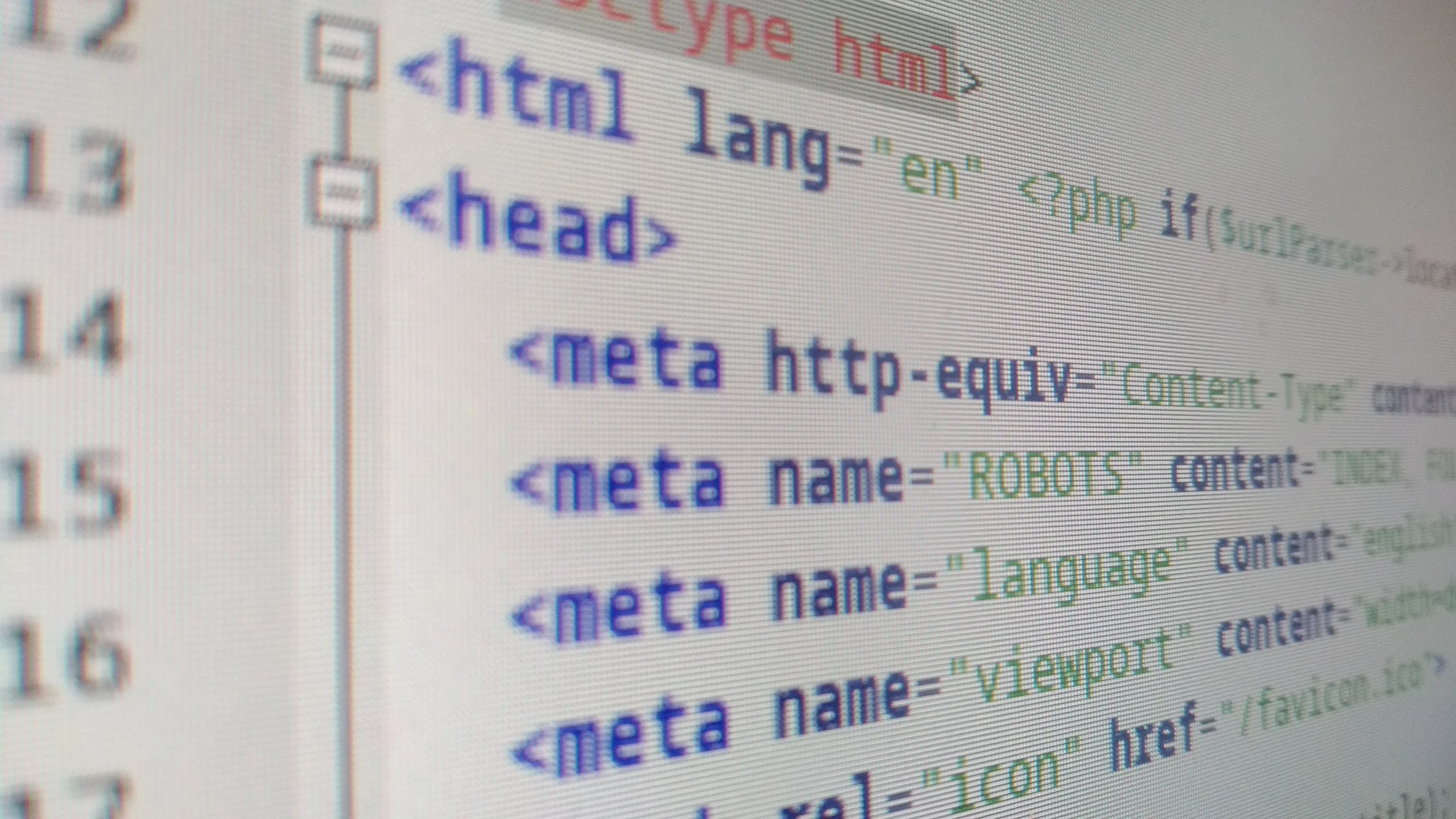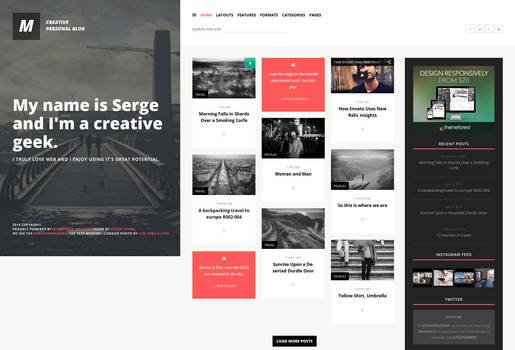HTML5 Canvas and CSS offer powerful tools for creating visually appealing and interactive web experiences. While HTML5 Canvas provides a dynamic, pixel-based rendering surface for drawing graphics, CSS enables you to style and enhance these graphics with sophisticated effects. Combining both can result in stunning visuals that captivate and engage users. Here’s how you can leverage CSS and HTML5 Canvas to create impressive visual designs.
1. Getting Started with HTML5 Canvas
1.1. What is HTML5 Canvas?
HTML5 Canvas is a versatile element that allows you to draw graphics, animations, and interactive elements directly in the web browser. It uses JavaScript to control the rendering process, providing a rich environment for creating custom visual content.
1.2. Basic Canvas Setup
To start using Canvas, you need to include the <canvas> element in your HTML and get its 2D rendering context through JavaScript. Here’s a simple example:
htmlCopy code<!DOCTYPE html>
<html lang="en">
<head>
<meta charset="UTF-8">
<meta name="viewport" content="width=device-width, initial-scale=1.0">
<title>Canvas Example</title>
<style>
canvas {
border: 1px solid black;
}
</style>
</head>
<body>
<canvas id="myCanvas" width="800" height="600"></canvas>
<script>
const canvas = document.getElementById('myCanvas');
const ctx = canvas.getContext('2d');
// Draw a rectangle
ctx.fillStyle = 'blue';
ctx.fillRect(50, 50, 200, 100);
// Draw a circle
ctx.beginPath();
ctx.arc(400, 150, 75, 0, 2 * Math.PI);
ctx.fillStyle = 'red';
ctx.fill();
</script>
</body>
</html>
2. Enhancing Canvas Graphics with CSS
2.1. Applying Filters
CSS filters can be used to apply effects such as blur, brightness, and contrast to the entire canvas. This can be useful for creating stylistic effects or enhancing visual details.
cssCopy codecanvas {
filter: blur(5px) brightness(1.2);
}
2.2. Layering and Positioning
CSS allows you to layer and position your canvas element in relation to other content. By using properties like z-index, position, and transform, you can create visually rich layouts.
cssCopy codecanvas {
position: absolute;
top: 0;
left: 0;
z-index: 1;
transform: rotate(10deg);
}
2.3. Adding Shadows and Gradients
CSS shadows and gradients can be used to enhance the appearance of the canvas or its container, creating depth and texture.
cssCopy codecanvas {
box-shadow: 0 4px 8px rgba(0, 0, 0, 0.5);
background: linear-gradient(to bottom, rgba(255,255,255,0) 0%, rgba(0,0,0,0.1) 100%);
}
3. Creating Advanced Visual Effects
3.1. Animating Canvas Content
Animations can be created by updating the canvas content in a loop. The requestAnimationFrame method provides a smooth animation loop.
javascriptCopy codefunction animate() {
ctx.clearRect(0, 0, canvas.width, canvas.height);
ctx.fillStyle = 'green';
ctx.fillRect(x, y, 50, 50);
x += 1;
y += 1;
if (x > canvas.width) x = 0;
if (y > canvas.height) y = 0;
requestAnimationFrame(animate);
}
let x = 0, y = 0;
animate();
3.2. Using Canvas with CSS Transitions
CSS transitions can be combined with Canvas to create interactive effects. For example, changing the opacity or scale of the canvas based on user interaction.
cssCopy codecanvas {
transition: opacity 0.5s ease;
}
canvas:hover {
opacity: 0.5;
}
3.3. Combining Canvas and CSS Animations
You can combine CSS animations with Canvas for advanced effects. For instance, animate the canvas element while simultaneously updating its content with JavaScript.
cssCopy code@keyframes rotate {
from { transform: rotate(0deg); }
to { transform: rotate(360deg); }
}
canvas {
animation: rotate 10s linear infinite;
}
4. Best Practices for Canvas and CSS
4.1. Optimize Performance
- Reduce Redraws: Minimize the number of times you clear and redraw the canvas to improve performance.
- Use RequestAnimationFrame: For smooth animations, use
requestAnimationFrameinstead ofsetIntervalorsetTimeout.
4.2. Ensure Cross-Browser Compatibility
- Test Across Browsers: Canvas and CSS features may behave differently across browsers. Test your visuals in multiple browsers to ensure consistency.
- Fallbacks: Provide fallbacks or alternative content for browsers that do not fully support Canvas or advanced CSS features.
4.3. Accessibility Considerations
- Provide Alternative Content: Include alternative text or descriptions for important visual content to ensure accessibility for users with visual impairments.
- Ensure Keyboard Interactivity: Ensure that interactive Canvas elements are accessible via keyboard and assistive technologies.
Conclusion
By effectively combining CSS and HTML5 Canvas, you can create visually stunning and interactive web experiences. HTML5 Canvas offers a dynamic way to draw and animate graphics, while CSS enhances these visuals with powerful styling and effects. Utilizing these technologies together allows for creative and engaging web designs that capture users’ attention and provide a memorable