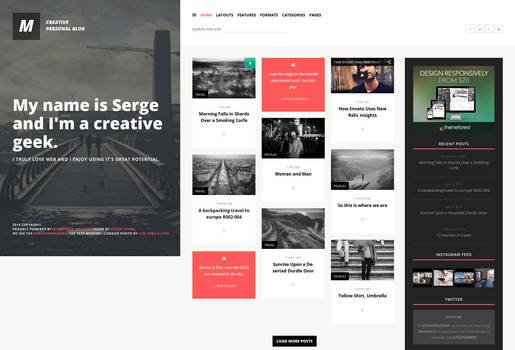Developing HTML5 games involves selecting the right tools to streamline the process and achieve the desired quality and performance. Whether you’re creating 2D or 3D games, a variety of tools are available to help with everything from game design and development to testing and deployment. Here’s a rundown of some of the best tools for creating HTML5 games:
1. 2D Game Development Tools
1.1. Phaser
- Description: Phaser is a popular HTML5 game framework for developing 2D games. It offers a comprehensive set of features, including physics, input handling, and tilemaps, making it suitable for both beginners and experienced developers.
- Key Features:
- Ease of Use: Intuitive API and extensive documentation.
- Plugins and Extensions: Supports various plugins and extensions for additional functionality.
- Community Support: Active community and plenty of tutorials.
- Website: Phaser
1.2. Construct
- Description: Construct is a powerful, no-code game development tool that allows users to create 2D games using a visual interface. It’s ideal for those who want to build games without writing code.
- Key Features:
- Drag-and-Drop Interface: User-friendly interface for designing games.
- Event System: Event-based system for game logic without programming.
- Asset Store: Access to a library of assets and plugins.
- Website: Construct
1.3. Tiled
- Description: Tiled is a flexible map editor for creating tile-based maps and levels for 2D games. It integrates well with many game frameworks and engines.
- Key Features:
- Tilemap Creation: Supports various tilemap formats and layers.
- Custom Properties: Allows for adding custom properties to tiles and objects.
- Extensibility: Supports custom scripts and plugins.
- Website: Tiled
2. 3D Game Development Tools
2.1. Three.js
- Description: Three.js is a powerful JavaScript library for creating 3D graphics and animations using WebGL. It provides a high-level API to simplify the complexities of 3D rendering.
- Key Features:
- Rich Features: Supports various 3D features, including shaders, lighting, and materials.
- Extensive Documentation: Comprehensive documentation and examples.
- Community Contributions: Large community and numerous plugins.
- Website: Three.js
2.2. Babylon.js
- Description: Babylon.js is a robust 3D engine that provides a full suite of features for creating high-quality 3D games and applications. It offers support for WebGL, WebXR, and more.
- Key Features:
- Advanced Graphics: Supports advanced graphics techniques such as real-time shadows and reflections.
- Editor: Includes the Babylon.js Playground for experimenting with code.
- Documentation: Detailed documentation and tutorials.
- Website: Babylon.js
2.3. PlayCanvas
- Description: PlayCanvas is a cloud-based 3D game engine and development platform that enables real-time collaboration and easy deployment.
- Key Features:
- Web-Based IDE: Browser-based editor for real-time collaboration.
- Asset Management: Integrated asset management and version control.
- WebXR Support: Supports VR and AR experiences.
- Website: PlayCanvas
3. General Game Development Tools
3.1. Unity
- Description: Unity is a versatile game development engine that supports both 2D and 3D game creation. With WebGL export options, Unity games can be published to HTML5.
- Key Features:
- Robust Engine: Comprehensive toolset for game design, physics, and rendering.
- Asset Store: Extensive library of assets and plugins.
- Cross-Platform: Supports multiple platforms, including HTML5.
- Website: Unity
3.2. Godot
- Description: Godot is an open-source game engine that supports both 2D and 3D game development. It offers export options to HTML5 and a rich set of features for game creation.
- Key Features:
- Flexible Scripting: Supports GDScript, C#, and visual scripting.
- Node-Based Architecture: Allows for modular game design.
- Community-Driven: Actively developed and supported by the community.
- Website: Godot
3.3. A-Frame
- Description: A-Frame is a web framework for building virtual reality experiences using HTML and JavaScript. It simplifies the creation of VR environments and integrates with WebXR.
- Key Features:
- VR and AR Support: Easy creation of VR and AR experiences.
- Component-Based: Uses a component-based architecture for ease of use.
- Integration: Works well with other web technologies.
- Website: A-Frame
Conclusion
Choosing the right tool for creating HTML5 games depends on your specific needs and preferences. For 2D games, tools like Phaser, Construct, and Tiled offer a range of capabilities to simplify game development. For 3D games, Three.js, Babylon.js, and PlayCanvas provide powerful features for creating immersive experiences. Additionally, general game development tools like Unity, Godot, and A-Frame offer flexibility for both 2D and 3D game creation. By leveraging these tools, you can streamline your development process and create engaging, high-quality HTML5 games.